




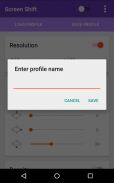

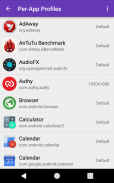

คำอธิบายของ Screen Shift
Change your screen resolution, overscan and density using this app. Requires root in Android 4.3 and above.
You can also set display properties to change automatically based on the current app.
This can be useful for:
* Testing your apps in a variety of screen resolutions using a single device
* Improving gaming performance by playing at lower resolutions.
You can also save profiles, and profiles of some popular devices are included by default. Profiles are also used to manage switching resolution, density etc based on current app.
Important Information:
If your screen becomes unusable after setting a resolution, wait for ~15 seconds. It should revert to your default resolution.
If that does not work, reboot -> wait for 2 min (for the service to start) -> reboot again -> wait for service to start.
In spite of all the warning and fallback mechanisms, there's a small risk of display being unusable when you change the resolution. Please keep USB debugging on, and take a backup (for example using Ti backup) before using this app.
Note: All features of the app are available for free, without ads. If you wish to donate, you can do that via an in-app purchase. This does NOT unlock any new feature. Thank you for your support.
Disclaimer: Use this app at your own risk. This app uses wm command (am before JB 4.3) in the backend. If those commands don't work (or malfunction), so will this app. Again, a backup is highly recommended. That said, feel free to contact me for support.
Source code can be found under Apache v2 licence at <a href="https://www.google.com/url?q=https://www.google.com/url?q%3Dhttps://github.com/aravindsagar/ScreenShift%26sa%3DD%26usg%3DAFQjCNHVxEIRE-QoSX03FBmHY4fF_M3ZIQ&sa=D&usg=AFQjCNHH6d9Ut0mtwOSYRqfIPI5WvHsbHw" target="_blank">https://github.com/aravindsagar/ScreenShift</a>
More information can be found at <a href="https://www.google.com/url?q=https://www.google.com/url?q%3Dhttp://forum.xda-developers.com/android/apps-games/app-screen-shift-change-screen-t3138718/%26sa%3DD%26usg%3DAFQjCNFvhDND-Fh-RA-mA_L3SwNDptvtMA&sa=D&usg=AFQjCNHUv6ratTznSYZh7M5JS-HklZhPdg" target="_blank">http://forum.xda-developers.com/android/apps-games/app-screen-shift-change-screen-t3138718/</a>
Please note that you might have to allow root permissions again, after installing an update.
</div> <div jsname="WJz9Hc" style="display:none">เปลี่ยนความละเอียดของหน้าจอของคุณ overscan และความหนาแน่นของการใช้ app นี้ ต้องใช้รากใน Android 4.3 และสูงกว่า
คุณยังสามารถตั้งค่าคุณสมบัติการแสดงผลที่จะเปลี่ยนโดยอัตโนมัติตามการตรวจสอบในปัจจุบัน
นี้จะมีประโยชน์สำหรับ:
* ทดสอบปพลิเคชันของคุณในความหลากหลายของความละเอียดหน้าจอโดยใช้เครื่องเดียว
* การปรับปรุงประสิทธิภาพของการเล่นเกมด้วยการเล่นที่ความละเอียดต่ำ
นอกจากนี้คุณยังสามารถบันทึกโปรไฟล์และโปรไฟล์ของอุปกรณ์ที่นิยมบางอย่างจะรวมเป็นค่าเริ่มต้น ดูรายละเอียดนอกจากนี้ยังใช้ในการจัดการความละเอียดเปลี่ยน ฯลฯ ตามความหนาแน่นใน app ปัจจุบัน
ข้อมูลสำคัญ:
ถ้าหน้าจอของคุณจะใช้ไม่ได้หลังจากการตั้งค่าความละเอียดรอ ~ 15 วินาที มันควรจะกลับไปใช้ความละเอียดเริ่มต้นของคุณ
หากไม่ได้ทำงาน, รีบูต -> รอประมาณ 2 นาที (สำหรับการให้บริการที่จะเริ่มต้น) -> รีบูตอีกครั้ง -> รอให้บริการที่จะเริ่มต้น
ทั้งๆที่มีการเตือนทั้งหมดและกลไกทางเลือกที่มีความเสี่ยงของการแสดงผลขนาดเล็กที่ใช้ไม่ได้เมื่อคุณเปลี่ยนความละเอียด โปรดตรวจแก้จุดบกพร่อง USB บนและใช้การสำรองข้อมูล (เช่นใช้สำรอง Ti) ก่อนที่จะใช้ app นี้
หมายเหตุ: คุณสมบัติทั้งหมดของ app ที่มีอยู่ฟรีโดยไม่ต้องโฆษณา หากคุณต้องการที่จะบริจาคคุณสามารถทำเช่นนั้นได้ผ่านการซื้อใน app นี้ไม่ได้ปลดล็อคคุณลักษณะใหม่ ๆ ขอขอบคุณที่สนับสนุน.
หมายเหตุ: ใช้ app นี้ที่มีความเสี่ยงของคุณเอง app นี้ใช้คำสั่งวชิรเมตร (นก่อนที่จะ JB 4.3) ในแบ็กเอนด์ หากคำสั่งดังกล่าวไม่ทำงาน (หรือความผิดปกติ) เพื่อจะตรวจสอบนี้ อีกครั้งการสำรองข้อมูลขอแนะนำ ที่กล่าวว่ารู้สึกอิสระที่จะติดต่อเราได้ให้การสนับสนุน
รหัสที่มาสามารถพบได้ภายใต้ใบอนุญาต Apache v2 ที่ <a href="https://www.google.com/url?q=https://github.com/aravindsagar/ScreenShift&sa=D&usg=AFQjCNHVxEIRE-QoSX03FBmHY4fF_M3ZIQ" target="_blank">https://github.com/aravindsagar/ScreenShift</a>
ข้อมูลเพิ่มเติมสามารถพบได้ที่ <a href="https://www.google.com/url?q=http://forum.xda-developers.com/android/apps-games/app-screen-shift-change-screen-t3138718/&sa=D&usg=AFQjCNFvhDND-Fh-RA-mA_L3SwNDptvtMA" target="_blank">http://forum.xda-developers.com/android/apps-games/app-screen-shift-change-screen-t3138718/</a>
โปรดทราบว่าคุณอาจจะต้องอนุญาตให้สิทธิ์ root อีกครั้งหลังจากติดตั้งการปรับปรุง</div> <div class="show-more-end">








